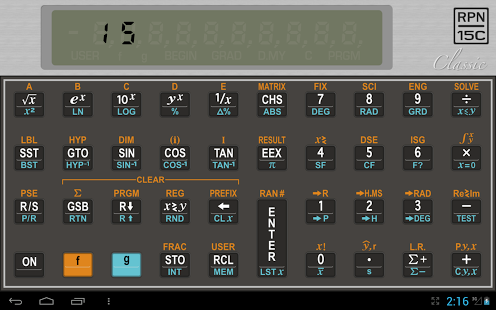RPN-15C 1.8.1
Paid Version
Publisher Description
RPN-15C is a bit exact emulator for the great HP Voyager series, model 15C. It employs the same mathematical computation found in the original calculators, providing high precision calculations
User Interface features:
• two additional keys (mapped to the display and logo in landscape mode) are dedicated to preference settings and help
• portrait and landscape view mode with autorotate
• customized keystroke behavior (click, glow, vibration)
• toggle mode for the f and g prefix keys
• back label reference information display
Calculator features:
• RPN (Reverse Polish Notation) entry mode, programmable
• Functions are identical to those found in the original 15C e.g. trigonometric and hyperbolic functions, factorial, combinations, permutations, random numbers, linear regression, root solving, matrix calculations, numerical integration, complex numbers and more
About RPN-15C
RPN-15C is a paid app for Android published in the PIMS & Calendars list of apps, part of Business.
The company that develops RPN-15C is AmeloConsulting. The latest version released by its developer is 1.8.1. This app was rated by 1 users of our site and has an average rating of 3.0.
To install RPN-15C on your Android device, just click the green Continue To App button above to start the installation process. The app is listed on our website since 2013-12-12 and was downloaded 11 times. We have already checked if the download link is safe, however for your own protection we recommend that you scan the downloaded app with your antivirus. Your antivirus may detect the RPN-15C as malware as malware if the download link to com.ameloconsulting.rpn15c is broken.
How to install RPN-15C on your Android device:
- Click on the Continue To App button on our website. This will redirect you to Google Play.
- Once the RPN-15C is shown in the Google Play listing of your Android device, you can start its download and installation. Tap on the Install button located below the search bar and to the right of the app icon.
- A pop-up window with the permissions required by RPN-15C will be shown. Click on Accept to continue the process.
- RPN-15C will be downloaded onto your device, displaying a progress. Once the download completes, the installation will start and you'll get a notification after the installation is finished.